Event App

TRACKING SCREENSHOTS
![]()
Event App
This year, Cape to Cape have partnered with Eventcheck IO for our event app. The app gives you the ability to find event information fast and keep up to date. Some of the features include:
- Event Schedule
- Key Event Links
- View Course Maps Showing Your Location during the event- Great for spectators
- Course Signage
- Event Notifications
- Participant Tracking- Please note, riders will need to activate your location to enable tracking.
- And more…
Download the app below and follow the event to get updates.
TRACKING
Note: Event Maps and tracking will only be available for each stage on the morning of each day.
*Tracking requires mobile phone data to operate, so connectivity will depend on the users phone signal which may be limited in some event locations
Enabling Tracking
- If an event organiser has enabled tracking for an event, just go into that event from the home page of the app.
- You will see a module at the top of the event to enable tracking, click ‘Enable Tracking’.
- A pop will appear to read about tracking and to then enter your race number for the event. Once you enter a number you will see the sub event it is meant for. Don’t worry if it returns ‘null’.
- Once the race number is entered, you can click ‘Enable Event tracking’. Tracking will then work in the background though it is recommended to jump back into the app every now and then just to help clear any offline saved tracking to upload to the server.
Disable Tracking
- Go back into the app and find the event.
- Click ‘Disable Tracking’ button on the participant tracking module.
Viewing Tracking Map - Spectators
To view the tracking map and find someone with tracking enabled, follow the below.
- Scroll down to Event Maps and find the module called Tracking Map (Beta).
- Click View Map and you will be taken to the events location.
- You can then either pinch and zoom to look around the map or use the drop down to search for a race number which will take you to that participants last logged location.
- You can then tap on the marker to view it and see how long ago that location was last logged and the participants What3Words location.